Slick Adventures: The Warehouse
A downloadable game for Windows
Join Slick as he takes on numerous bizarre adventures and find a way to get out of them in Slick Adventures series! This time, control him through his first adventure; getting out of a warehouse he never remembered getting into.
Point and click your way out of the room, search for clues, and combine useful items to earn Slick's right of getting out of the room.
The game only uses 2 buttons to play (left and right mouse button), so even your parents can try to tackle Slick Adventures games!
----------||----------
Controls:
Left Click - Interact with an object/inventory item.
Right Click - Observe something. Useful to gain clues for puzzles.
*Dragging inventory items to one another can combine them to make more useful items!
*Click on an inventory item, then click on an object on screen to attempt to use that item on said object.
*Right click on empty space to deselect your inventory item.
----------||----------
This is my first ever game that I tried creating myself without the aid of a tutorial. 80% of in-game assets is done by me, with the exception of some built-in Adventure Game Studio scripts and sound effects that I got from Zapsplat.com. It lacks a few features, such as an options menu since I have yet to learn how to implement it, but I'll make sure I can implement such things as a simple volume control and fullscreen mode next time I make a game with the same engine.
This game is also a fun little project to see what I'm capable of when learning how to make a game from 0 knowledge since before this I've only ever been making games that already has a tutorial on how to make them.
Finally, I hope you have a bit of fun playing the first entry for what may become a series of point & click adventure games revolving the character, Slick. Enjoy!
| Status | Released |
| Platforms | Windows |
| Author | Satsuma Mikan |
| Genre | Puzzle, Adventure |
| Tags | Escape Game, Point & Click, Retro |
Download
Install instructions
After downloading the .rar file, extract it to a folder of your choice.
After that, you have 2 (two) ways to run the game:
1. Run winsetup.exe;
2. Run SA_TheWarehouse.exe.
When running winsetup.exe, you'll be able to change some game settings first.
When you're done with setting up the game, go ahead and press the "Save and Run" button.
If you don't really care about the settings, you can go ahead and run SA_TheWarehouse.exe
and just start playing the game!
----------||----------
Controls:
Left Click - Interact with an object/inventory item.
Right Click - Observe something. Useful to gain clues for puzzles.
*Dragging inventory items to one another can combine them to make more useful items!
*Click on an inventory item, then click on an object on screen to attempt to use that item
on said object.
*Right click on empty space to deselect your inventory item.


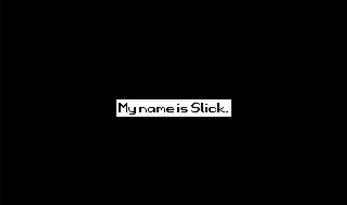
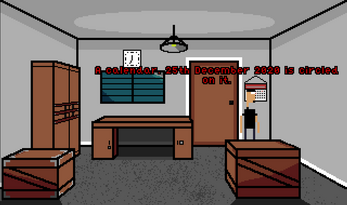

Leave a comment
Log in with itch.io to leave a comment.